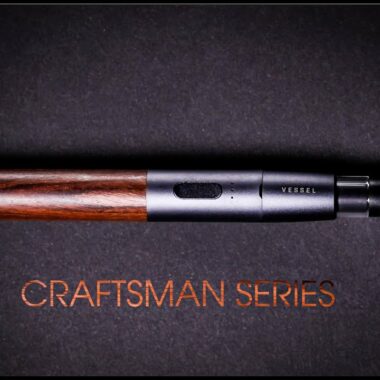Is your Yocan UNI vaporizer blinking 5 times and leaving you puzzled? Dive into this in-depth troubleshooting guide, where we break down the possible causes, provide step-by-step solutions, and offer expert tips to get your device up and running smoothly. Say goodbye to frustration and hello to seamless vaping experiences.
1. Understanding the Yocan UNI’s Blinking Patterns
Before diving into the solutions, it’s essential to understand the language of your Yocan UNI’s blinking patterns:
- 1 Blink: Low Battery
- 3 Blinks: Short Circuit Protection
- 5 Blinks: [Focus of this Guide] Typically indicates a connection issue between the battery and the cartridge or a problem with the cartridge itself.
- Continuous Blinking: Overcharge Protection
2. Diagnosing the 5-Blink Issue: Common Causes
Cause 1: Loose Cartridge Connection
- Symptoms: Intermittent blinking, device not recognizing cartridge.
- Solution Preview: Secure the cartridge (see Step-by-Step Guide below).
Cause 2: Dirty or Clogged Connections
- Symptoms: Consistent 5 blinking pattern, no vapor production.
- Solution Preview: Clean the connections (detailed in the Step-by-Step section).
Cause 3: Faulty or Incompatible Cartridge
- Symptoms: Device only blinks 5 times with one specific cartridge.
- Solution Preview: Test with a different cartridge or contact the manufacturer.
3. Step-by-Step Troubleshooting for the 5-Blink Error
Step 1: Ensure Secure Cartridge Connection
- Remove the Cartridge: Gently pull the cartridge out from the device.
- Inspect and Clean the Threads: Use a cotton swab or soft cloth to wipe away any residue.
- Reinsert the Cartridge: Firmly push the cartridge back into place until you feel a slight click.
- Test Your Device: Turn on the Yocan UNI and check if the issue persists.
Step 2: Deep Clean the Device
- Disassemble (if applicable): Refer to your user manual for safe disassembly instructions.
- Soak Parts: Submerge removable parts in a mixture of equal parts water and white vinegar for about 30 minutes.
- Dry Thoroughly: Use a soft cloth to dry all parts before reassembling.
- Reassemble and Test: Put everything back together and check for the blinking error.
Step 3: Test with a Different Cartridge
- Acquire a New/ Different Cartridge: Ensure compatibility with the Yocan UNI.
- Insert the New Cartridge: Follow the secure connection steps above.
- Operate the Device: If the 5-blink issue disappears, the previous cartridge was likely the problem.
4. Advanced Troubleshooting Techniques
- Battery Calibration: If your device’s battery life seems irregular, try calibrating the battery by letting it completely drain, then charging it to full without interruption.
- Resetting the Device: Some users report success with a “hard reset” by pressing and holding the power button for 10 seconds while the device is off, then releasing and trying to turn it back on.
5. Preventative Measures for a Blink-Free Vaping Experience
- Regular Cleaning: Schedule bi-weekly deep cleans to avoid residue buildup.
- Cartridge Storage: Store cartridges in a cool, dry place, away from direct sunlight.
- Battery Maintenance: Avoid overcharging and store the device with a partially charged battery when not in use.
6. Conclusion & Additional Resources
Successfully troubleshooting the 5-blink issue on your Yocan UNI requires patience and a systematic approach. By following this guide, you should be able to identify and resolve the problem, ensuring your vaping experience remains uninterrupted.
Additional Resources:
- Yocan Official Support: For cartridge compatibility questions or to report persistent issues.
- Vaping Forums: Communicate with a community of vapors for shared experiences and tips.
- Device Manual: Always refer to the official user manual for model-specific troubleshooting and maintenance advice.
Share Your Experience: Have a unique solution or a similar problem with a different device? Share in the comments below to enhance this community-driven troubleshooting guide.